Week 9: 13 - 20 April [Raycast Movement, Project Polish]
Venue Change
Basil emailed to advise the original venue is no longer able
to host the event. Basil has already begun arranging a replacement venue, which
will be a large, open area – though, it will be entirely indoors.
We had been developing with the understanding we had all the
vertical space and floor area both within the hangar, as well as the exterior
as the hangar doors would be open for the exhibition.
The new venue has significantly less overhead space and the
interior will contain all visitors at all times, which may cause my current app
design (navigation of scene through physical movement) impractical and
interfere with other displays/people at the event.
This necessitates a design change. I will keep the
fundamental design of the app and experiment with alternate methods of moving
within the scene, replacing physical movement with user action to select
predefined view points within the scene.
Responding to Change
Movement
Of the possible solutions, selecting a new user position
to move to with a raycast from the controller would be the most intuitive
(versus a separate button or new input).
Using markers to denote positions the player could select
to move between, I added particle systems to further draw attention to the available
positions. From the lessons learned regarding particle systems during week 5,
this was a very short task by comparison.
Testing the size/position of the position marker
colliders was then necessary to ensure usability.
This method of navigating the scene totally eliminates
the possibility of ground plane detection or GPS based movement as would have functioned
before, since the perspective is immediately changed without device movement.
The ‘Spawn Airship’ controller button will also now be removed as the feature is
dependent upon either plane detection or GPS position.
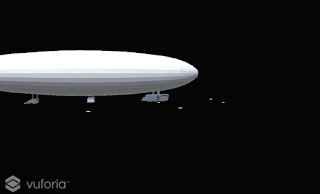 |
| User movement between markers. |
To preserve some sense of movement, to let the user know
where they were relative to the airship, and to remain aware of its scale, I
changed this to a transitional movement, lerping the ARcam position between its
current position and desired position.
Through a script I rotated the camera about the Y-axis to
keep an element of the airship model in view at all times.
Feedback from testers showed they were confused with what
was happening and why their input to the scene view was being ignored.
Indicating User Action
Once in place I tested the functionality of the remainder
of the scene. While functional, it wasn’t clear whether the button press was effecting
a change in the environment.
Highlighting the selection to make users input more easily
recognised was a clear choice. I trialled use of a shader to highlight the object border – had to
research how to do this as had never previously attempted a shader before.
Using
information from various tutorials and documentation I began making a shader
which would give the selected model a glowing outline.
I was surprised by how little feedback shaders give you in response to code, only showing the error when compiled.
 |
| Border shader applied to airship |
 |
| Testing use of border shader |
The effect was applied successfully to shapes where the
geometry on every axis is proportionate to the centre mass of the object. As
such, the effect distorted the outline of the airship when applied to the
model, and when I attempted to alter the shader to overcome this, the resulting
border thickness was scaled so drastically that if the gondolas were selected,
they appeared as solid objects (no windows). I chose the detail of the model
over the highlight effect.
I found the best, and also simplest way of showing the
selected object was by simply changing the colour of the object material.
 |
| Object highlight |
 |
| Object highlight |
R34 3D Model
Unfortunately, when making the model I was oblivious to
the importance of how materials were applied. When attempting to assign
alternate materials within the Unity scene, only portions of the intended model
would be effected. After much reading I learned the cause, now aware that multiple
materials exist on the same object, it was a simple matter of accessing each
material in the array to alter them.
In attempts to identify solutions to the prior issues, I
revisited my model in an effort to locate the problem. While this didn’t help
my confusion, I was able to amend the model to produce doors to the main front
gondola, and separate engine propellers, both of which can be animated to give
more depth to the application.
Vuforia Issues
 |
| Incorrect materials application. |
One significant issue I experienced during testing was not
entering any of my switch statement cases, despite seeing the raycast pass directly
through another model.
After rewritten code and many attempts to rectify, I found
it was because while the ARcamera prefab offers the choice between attributes and
child objects being assigned relative to world space or screen space, the
camera itself is repositioned on play start to world origin. This meant my view
on play was not what I had been intending, and also that the line renderer I was
shooting from the camera position, did not correspond to the raycast coming
from the controller tip.
Once I was aware of the behaviour, I made an empty game
object and then made the ARcam a child of this empty. This allowed me control over
the game object, and to update the ARcams position to that of its parent, moving
it where I wished.
Testing has also highlighted the limited effective range of
the virtual buttons. The vuforia documentation advises that virtual buttons
(approximately 5” in size) should give reliable responses up to 2’ from the
device camera. My own tests have shown behaviour to become inconsistent after
approximately 40cm, though if the controller image is first recognised within
the first 40cm range, its distance from the camera can be increased to
approximately 50cm before tracking becomes too inaccurate for use. While not a
crucial problem, I have occasionally seen this cause frustration in users and
some awkward poses in order to recapture the controller. I have considered
increasing the size of the controller to increase the effective detection
range, however if the controller is made any bigger it will not only make it
difficult to hold, but also impractical for use in the scene as the controller
will hide even more of the game scene.
Now more features have been added, the last object to be
recognised and rendered by the ARcam has least priority (the controller). This
has contributed to the interference seen in the below image. This is primarily caused by objects competing for a similar Z-axis position (the controller cannot be
altered as virtual buttons are permanently locked to database image z-axis at which
they are created. Altering the cameras near and far clip planes can reduce the
clash, but does not solve it.
Next Week
The most troubling piece of feedback received this week
related to the updated user movement. Users have advised that without being
able to look around the scene themselves, it feels like a ‘click-adventure’ and
all the engagement the interactivity brings is lost.
For this reason, next week I will work towards including
google cardboard within the project, to provide the ability for users to look
freely as before.
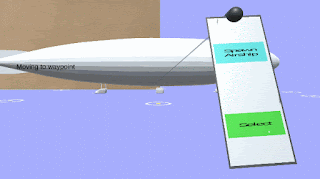

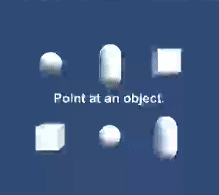
Comments
Post a Comment