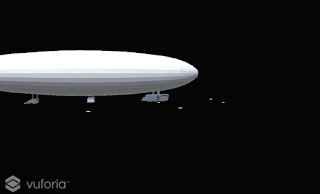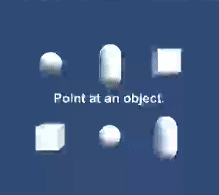End of development, 29 April [Email to Basil, Project Evaluation]
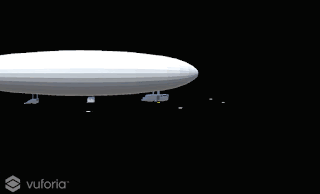
Looking back at the project, I am very pleased with how much I was able to learn about technology I was previously unaware of. I believe my own resourcefulness has improved as a result of undertaking the project. At almost every issue I was forced to find the answer myself as no one had experience with the technology. Gathering player feedback throughout the development was key to improving every element, and highlighted both issues and solutions I would otherwise have been unnaware of. Had Basil’s arrangements for the exhibition event been more finalised I may have been able to concentrate on a specific implementation, but having to change my focus at times throughout the project has given me a wider understanding and I feel I could undertake a project using any software/device I have used during this project. If I were to undertake the project again, getting to the final stage would only take a fraction of the time. Having gathered the knowledge I would be more confide...